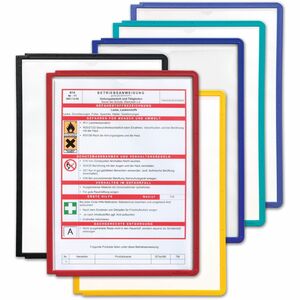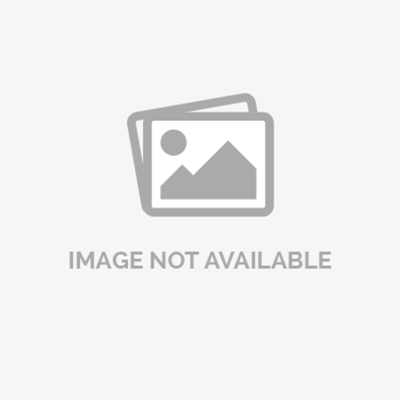|
By clicking Subscribe, I agree to receive advertising and other marketing messages from Patzon under the terms of the Privacy Policy and User Agreement. |
|
QNAP Quad-core 1.7GHz NAS with 2.5GbE and Feature-rich Applications for Home & Office
| $553.91 |
- With the powerful multi-core Alpine processor line of products, our customers will like a superior NAS product with cutting-edge solutions
- RAID technology - data reliability, fault tolerance and improved overall performance
You may be also interested
Product description
QNAP Quad-core 1.7GHz NAS with 2.5GbE and Feature-rich Applications for Home & Office - Annapurna Labs Alpine AL-314 Quad-core (4 Core) 1.70 GHz - 4 x HDD Supported - 0 x HDD Installed - 4 x SSD Supported - 0 x SSD Installed - 4 GB RAM DDR3 SDRAM - Serial ATA/600 Controller - RAID Supported 0, 1, Hot Spare, JBOD - 4 x Total Bays - 4 x 2.5"/3.5" Bay - 2.5 Gigabit Ethernet - 3 USB Port(s) - Network (RJ-45) - QTS 4.4.2 - TCP/IP, IPv4, IPv6, DHCP, NAT, STP, HTTP, HTTPS, TLS, SSL, SSH, ... - 512
Annapurna Labs Alpine AL-314 Quad-core (4 Core) 1.70 GHz - 4 x HDD Supported - 0 x HDD Installed - 4 x SSD Supported - 0 x SSD Installed - 4 GB RAM DDR3 SDRAM - Serial ATA/600 Controller - RAID Supported 0, 1, Hot Spare, JBOD - 4 x Total Bays - 4 x 2.5"/3.5" Bay - 2.5 Gigabit Ethernet - 3 USB Port(s) - Network (RJ-45) - QTS 4.4.2 - TCP/IP, IPv4, IPv6, DHCP, NAT, STP, HTTP, HTTPS, TLS, SSL, SSH, ... - 512 MB Flash Memory Capacity - Tower
Specifications
Powered by Annapurna Labs Alpine AL-314 quad-core 1.7 GHz processor 2GB DDR3L RAM one 1GbE LAN port and one 2.5GbE LAN port the TS-431P3 features a 2.5GbE RJ45 port providing up to 2.5 times the speed of regular Gigabit Ethernet and enabling smoother multimedia playback and everyday usage. The TS-431P3 ensures data security by supporting AES 256-bit encryption and various local/remote/cloud backup options - including snapshot protection that allows for files and data to be reverted to previously-recorded states if they are accidentally deleted modified or affected by malware.
-
2.5GbE connectivity for smoother everyday use and multimedia playback.
-
HBS backs up and synchronizes NAS data to remote servers or cloud storage while QuDedup deduplicates data at the source to optimize bandwidth and storage utilization.
-
Snapshots fully record the system status and data. If files are accidentally deleted or modified they can be quickly restored to previously-recorded states.
-
Supports LXC and Docker® containers for rapidly deploying application services across various platforms.
-
File Station centralizes NAS and cloud-based files for easy access. Files can also be easily encrypted to protect sensitive data.
-
Expand the TS-431P3 storage capacity by connecting TR and TL series storage enclosures.
Build a faster home network with QNAP
The TS-431P3 includes a 1GbE port and a 2.5GbE port to provide a smoother NAS experience and multimedia playback. Additional network connection options from QNAP include USB 3.2 Gen 1 to 5GbE adapters (supports N-BASET/Multi-Gig) QXG 5GbE PCIe cards and QNAP QSW 10GbE switches. All these options allow users to revolutionize their home network at a cost-effective price. The TS-431P3 features three USB 3.2 Gen 1 port that delivers outstanding multitasking performance.
Easy and Secure File Management
File Station allows direct management of files stored on the TS-431P3 and in the cloud. Users can easily upload files from their PC drag/drop files between folders rename/delete files and configure file/folder permissions to prevent unauthorized access. Users can also use Microsoft Office Online to directly view/edit Microsoft Office documents stored on the TS-431P3. Confidential/sensitive data can also be encrypted to add extra security.
Multi-Point File Backup Access and Sync
The TS-431P3 supports file sharing protocols (including SMB/CIFS AFP and NFS) for Windows® Mac® and Linux®/UNIX® devices. Coupled with Qsync (a utility that transforms a QNAP NAS into a secure high-capacity data center for file synchronization) any file uploaded to the TS-431P3 becomes available for all linked devices (such as computers laptops and mobile devices). Hybrid Backup Sync helps backup/synchronize data on the TS-431P3 to another QNAP NAS remote server or cloud storage for disaster recovery. Additionally QuDedup technology greatly improves the efficiency of multi-version backup to destination storage while optimizing storage utilization. You can install the QuDedup Extract Tool on your computer and restore deduplicated files to their normal status.
- Quad-core 1.7GHz NAS with 2.5GbE and Feature-rich Applications for Home & Office
- 1 x Ethernet Cable
- 1 x Power Cord
- AC Adapter
- 16 x Flat Head Screws (for 3.5" HDD)
- 12 x Flat Head Screws (for 2.5" HDD)
- Quick Installation Guide (QIG)